My Mac is a workhorse and I want to get the most out of it. Over the years I encountered loads of tools and little tips that boost productivity. But only few are the true must-haves.
I recently bought a new Macbook and these tools were the first ones I installed.
1. Alfred

Named after the legendary butler from Batman, this is a straightforward Spotlight upgrade. Spotlight is already insanely useful and loved by Mac users - Alfred takes it a step further.
- Noticeably faster than Spotlight.
- Better file indexing and file commands. If you don’t want to open the file you are looking for, prefix its name with
findand it will open its parent folder! - System commands like
Sleep DisplaysorShut Downare at your fingertips
These are just my favorites. Alfred does have a paid Powerpack which unlocks cool things like running scripts, but the free tier is plenty good!
Get your own Alfred!
2. iTerm 2 - Dropdown Terminal
Terminal is an extremely valuable tool to have at your disposal. I myself use it all the time - short command here and there, launch this, open this… Having an always-open Terminal window is annoying because I have to switch to it, which breaks my workflow.
Enter iTerm with its killer feature always on - out of the way - dropdown window. It works like this:
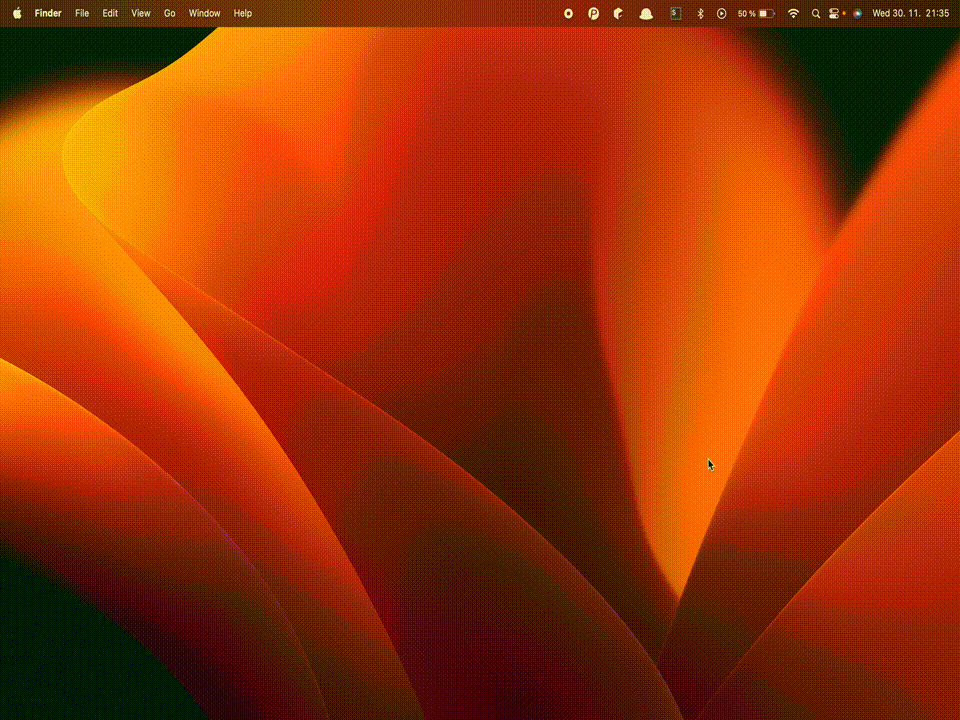
With a single keystroke, you have your terminal always at hand! My favorite is Shift + Esc, but you can set that one yourself. It even works in fullscreen and gets out of the way when you don’t need it anymore. Extremely useful!
Get iTerm2 - your terminal is just a keypress away!
3. Oh My Zsh
Supercharge your terminal with styles, plugins, and features! Since Apple replaced Bash with Zsh in 2019 and it installs with a single shell command, this is a no-brainer. You can pick from a boatload of themes - or just use the default one like me, it’s plenty good!
Basically, if you ever saw someone using a fancy terminal, chances are that he was using Oh My Zsh.

Plugins are also a huge part of the Oh My Zsh ecosystem. My must-haves are:
gitfor displaying what branch I’m on + if there are any changeswd- shorthand for warp directory allows you to set up warp points in your file system and then jump to them from anywhere!
If nothing else, this will prettify your Terminal - and who doesn’t want that?! Get Oh My Zsh now!
4. Spark + Inbox Zero

Spark by Readdle is my absolute go-to client for email. It’s fast, modern, free and with an awesome mobile app to go with it. Setting your Gmail is a breeze - I promise you won’t look back.
But the main thing that makes emails not terrifying for me is the Inbox Zero strategy. What it boils down to is, that you strive toward an empty inbox! But how do you do that?!
- Never actually delete anything.
- Archive what is Done - that way it’s not cluttering your inbox, but you have it just in case.
- Pin is a TODO - it stays at the top of your inbox so you don’t forget to resolve this later
- Unread emails are clearly visible and waiting for you to resolve.
I’ve been using this tactic for the last 3 years and I have to say - emails are a breeze now. Spark makes this incredibly easy with its Smart inbox layout and swipe gesture options. You are just a flick away from a tidy inbox!
Get Spark for free (everywhere except Linux).
5. Fork, the Git client
There are CLI masterminds out there that will disagree with me, but I say some sort of Git GUI is well worth your time. They and look pretty much the same - you can check other git GUIs out for yourself.
Fork has an infinite free evaluation period, but you can purchase it for $50 if you want to support the developers. This gives it the best of both worlds - paid support and fast development and it’s free if you are broke like me :)
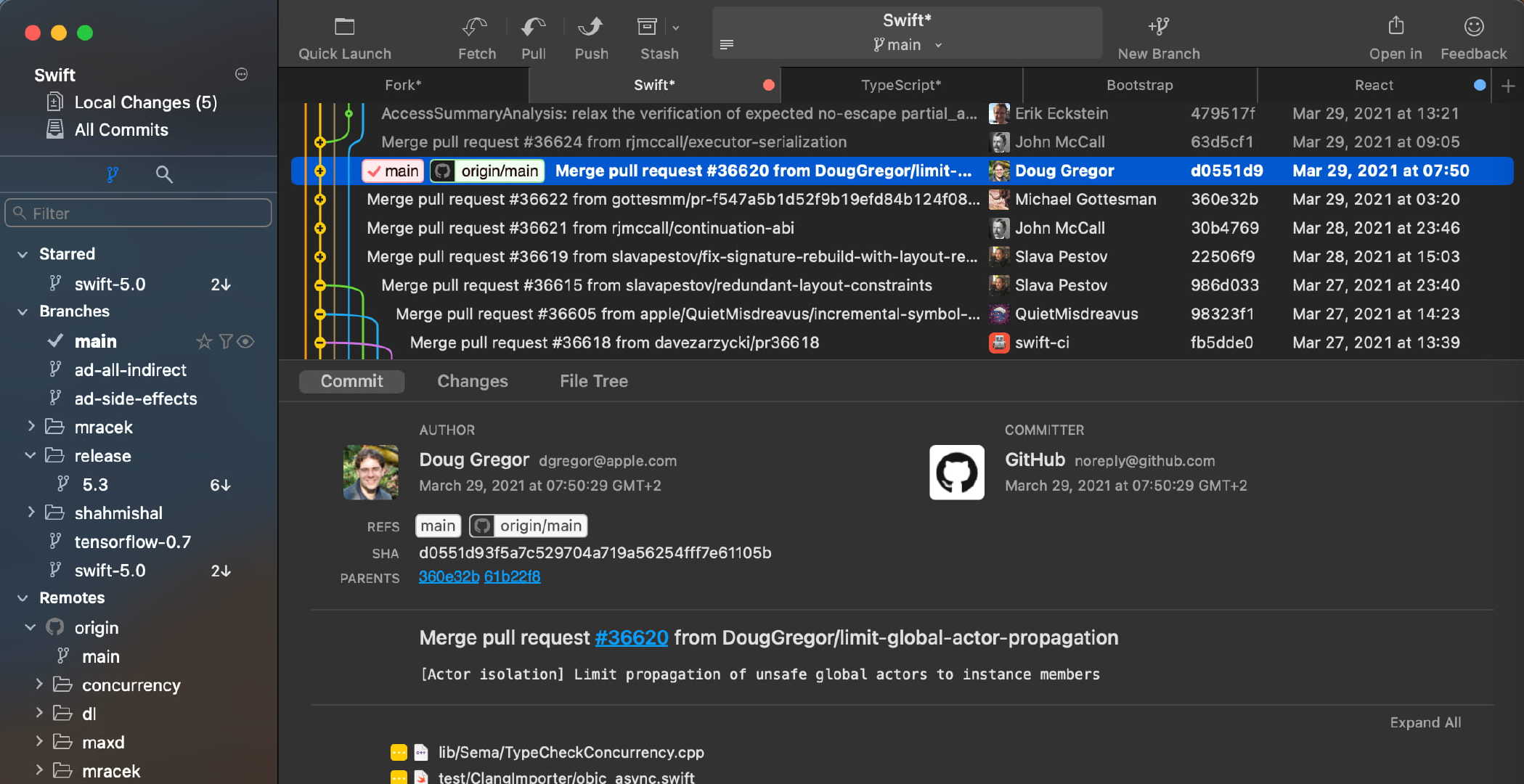
The only downside is that googling anything for this app is a nightmare - especially in the Git context!
Download the Fork Git client today! Available for macOS and Windows.
And that’s it! These are my top tools that I think every developer would appreciate. Most of them are applicable even to other operating systems!
Thanks for reading ❤️
